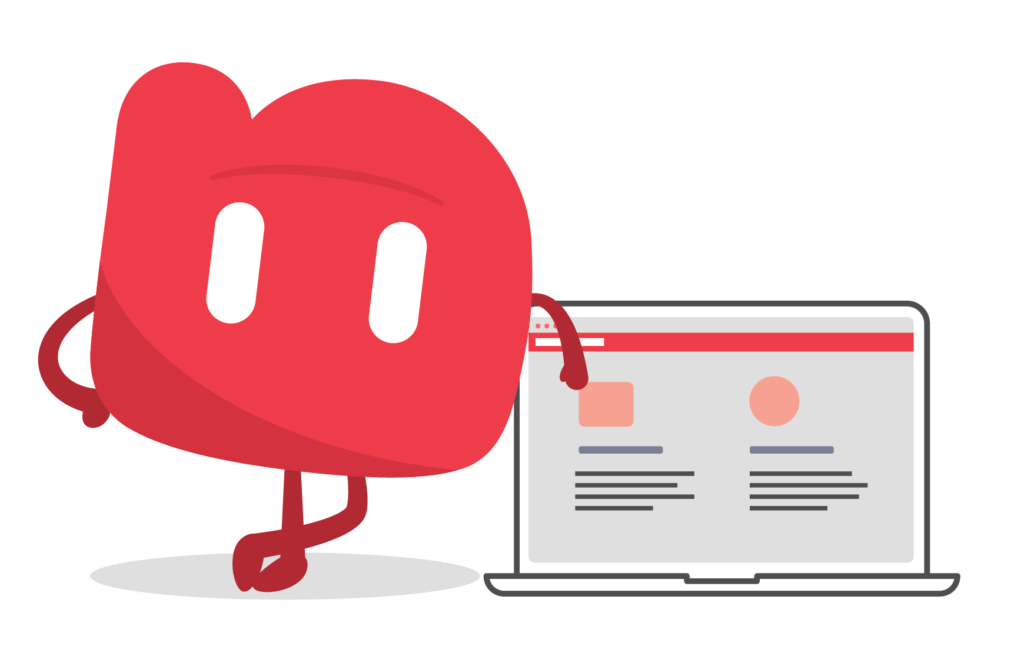Getting started with Beam: Errors and warnings
When you’re making contributions, you may receive some warning or error notifications. When Beam validates a super contribution payment, the details provided for each employee’s contribution are checked and validated against SuperStream.
An error indicates missing mandatory SuperStream details or issues with selected employee super funds. A contribution can’t be processed until errors are either fixed or contributions with errors are excluded from the submission.
Warning Notification
A warning notification is if there is missing information in a contribution. A warning notification doesn’t stop the contribution/s from being included in the submission however rectifying the warning will prevent the same warning appearing in future contributions and to ensure the contribution can be received by the employees super fund.
Contributions Errors
An error indicates missing mandatory SuperStream details or issues with selected employee super funds. A contribution error will stop the contribution being processed until errors are either fixed or contributions with errors are excluded from the submission.
Some common errors you may get when submitting a super contribution are listed below with details on how to fix the error. When an error message appears, you must action all error messages or exclude employees marked before you are able to submit the contribution.
Error
Cause of Error
How to Resolve
Invalid Super Fund Details
- The USI provided for this superannuation fund does not match to an APRA regulated superannuation fund.
- The ABN provided for the superannuation fund matches multiple APRA regulated funds. Please provide the fund’s USI so that the correct fund can be identified.
- USI does not match to an APRA regulated superannuation fund.
- The superannuation fund does not accept contributions at this time. Please confirm that the USI provided is correct.
- Review employees super fund details and update their fund records.
- A Unique Superannuation Identifier (USI) code is specific to the superannuation product for APRA funds, where an ABN for the fund can correspond to multiple products. It’s important to collect the fund USI when retrieving your employee’s fund information.
- If an error relates to an SMSF, confirm the ESA, bank account details and ABN.
- You can view a superfunds status including SMSF complying status via the ATO’s super fund lookup. https://superfundlookup.gov.au
Missing Member details
- Employee’s date of birth has not been provided.
- Employee’s date of birth does not seem valid.
- Employee’s name must be provided.
- Review employee record and update missing member information.
Unable to pay an active fund
- The member’s fund will cease during the direct debit clearance period, so we are unable to distribute this contribution before the fund ceases.
- The member’s fund will cease within the next business day, so we are unable to distribute this contribution before the fund ceases.
- Beam will not allow you to pay to a superfund that is due to close before we can process your contribution.
Direct debit Issues
- Account name must be provided.
- Only alphanumeric characters are permitted in the account name.
- Account number must be provided.
- Only numbers are permitted in the account number.
- Account BSB must be provided.
- Account BSB must be 6 numbers.
- Review the direct debit details entered through the registration screens and update where necessary
SMSF Issues
- The SMSF is not an active fund at this time. Please confirm with the employee that the provided ABN is correct.
- The organisation name in the payment details must be provided.
- SMSF details are mandatory for SMSF fund.
- SMSF bank details are mandatory for SMSF fund.
- SMSF bank details are mandatory for SMSF fund.
- Electronic Service Address (ESA) must be provided for SMSF.
- The fund name for the SMSF must be provided.
- When paying to a SMSF, we will check the status of the SMSF with the ATO before allowing contribution. You can view a SMSF’s status via the ATO’s super fund lookup. A non-complying fund cannot be paid to.
- As the SMSF details are not retrieved automatically like an APRA fund, you must enter these against the employee record in your payroll software
If you need help with errors and/or warnings in your super contribution payments, please contact your software provider’s payroll support team for assistance.
Back to Knowledge Hub