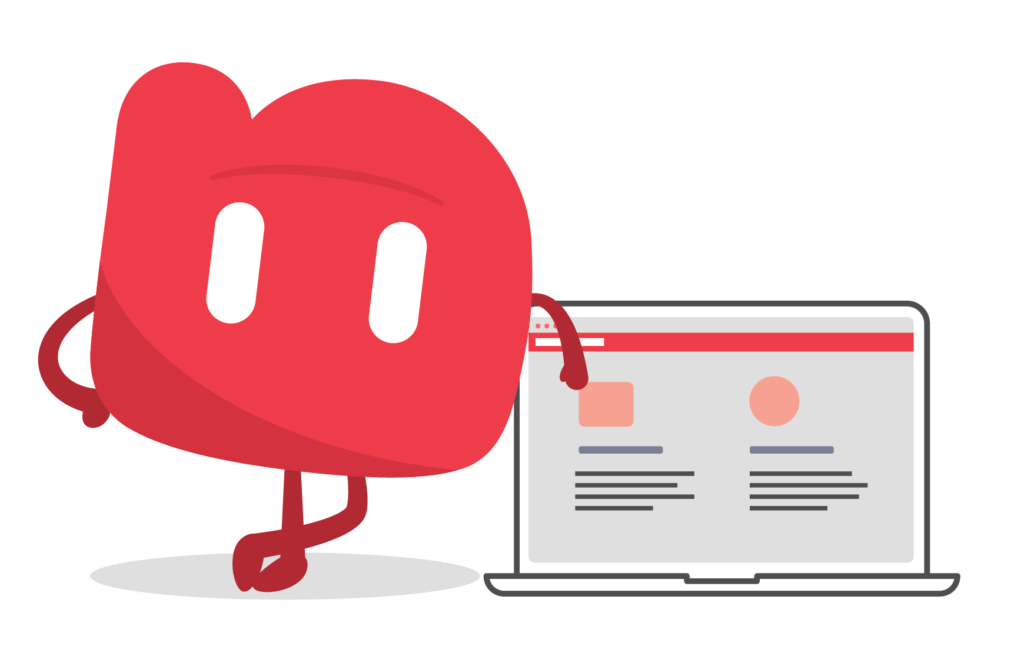Getting started with Beam: Refunds
Refunds happen because of mismatched data or incorrect super details in the submission. Watch our video to learn more!
Providing your bank details
During registration, you’ll have to provide some bank details for your chosen business. These details are used for super contributions and any refunds we may have to send you.

Why do I need my to provide bank details?
Beam will use this bank account for direct debit when selected as a payment method to pay the super contribution. Because of its automation, Direct Debit minimises human error like the risk of typos, so the money paid matches the data.

I’m planning on paying with Bpay® or EFT
If you’re paying with either of these methods, Beam may still need your bank account details to refund any contributions your chosen default fund/s return. We’ll notify you of the return, including the reason for the return.
Beam sends refunds back to your selected bank account
We’ll notify you of the return, including the reason for the return. This happens via your software provider. We refund the amount back to your chosen bank account.
Back to Knowledge Hub