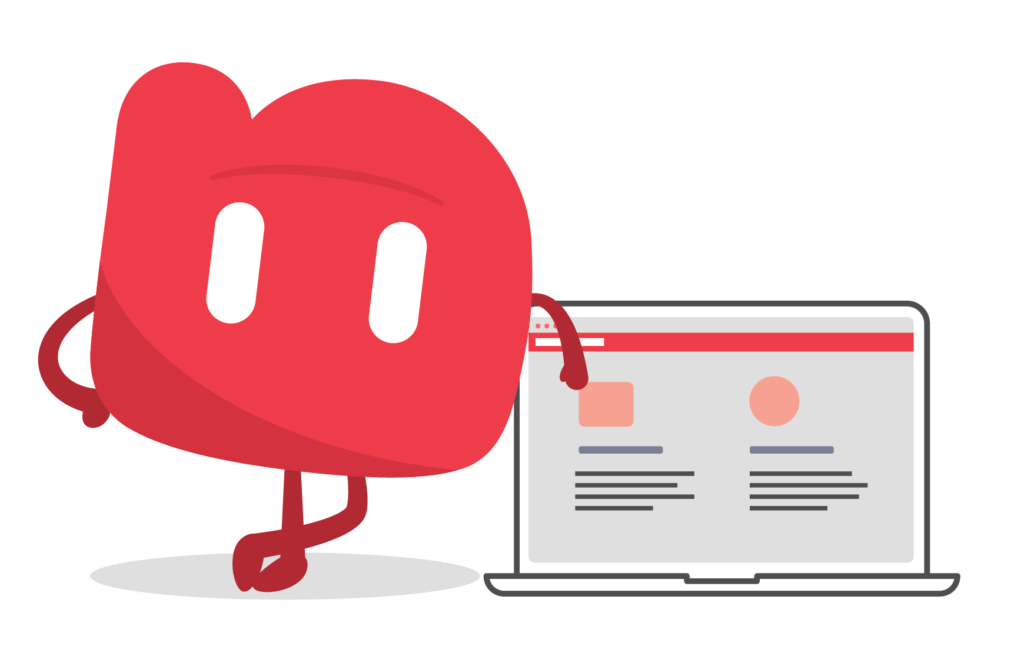Getting started with Beam: Self-managed Super Funds (SMSF)
Your employees can be paid super into Self-managed Super Funds (SMSF) using Beam. To setup an SMSF, please refer to your help and support materials offered by your payroll software provider. The treatment of an employee without a member number will vary depending on your software provider. Please contact your software provider’s payroll support team who will be able to assist.
Does a SMSF have a USI?
SMSFs aren’t issued with a USI number. Instead, they use their ABN number as an identifier. SMSFs have some additional identifiers that are mandatory to supply if that’s where the employee wants their super to be paid. An SMSF will have an Electronic Service Address (ESA) and bank account details, which you may need if you want to make contributions to this type of fund.
Contribute to a SMSF with Beam
Yes, Beam can pay contributions to SMSFs. You will need to setup an SMSF in your software provider’s payroll platform before a contribution can be made to it. You will need to make sure the correct SMSFs details including ABN, Electronic Service Address (ESA) and bank account details are provided by the employee.
Electronic Service Address
An electronic service address (ESA) is a special internet address of a messaging provider that is used by a self-managed super fund (SMSF). It is different to an email address. An ESA can be obtained from an SMSF messaging provider or through a SMSF administrator, tax agent, accountant or bank at no cost or low cost.
Errors relating to a Electronic Service Address (ESA)
This error will appear if the ABN of the SMSF is unknown to the ESA provider. This could be for a two reasons.
1. An incorrect ESA provider was chosen.
2. The subscription with the ESA provider has lapsed and the ESA is rejecting the SuperStream message.
The error is only for the SuperStream message which includes the member details and employer information for the payment. The payment will still be processed successfully to the chosen SMSF bank account. You should get the correct ESA provider and update the employee’s choice of super fund details before the next super contribution payment is made.
SMSF errors and warnings
Some common errors and details on how to fix the errors you may get when submitting a contribution to a SMSF are listed below. When an error message appears, you must action all error messages or exclude employees marked before you are able to submit the contribution.
Automated errors or warning
- The SMSF is not an active fund at this time. Please confirm with the employee that the provided ABN is correct.
- The organisation name in the payment details must be provided.
- SMSF details are mandatory for SMSF fund.
- SMSF bank details are mandatory for SMSF fund.
- SMSF bank details are mandatory for SMSF fund.
- Electronic Service Address (ESA) must be provided for SMSF.
- The fund name for the SMSF must be provided.
Solutions
- When paying to a SMSF, we will check the status of the SMSF with the ATO before allowing contribution. You can view a SMSF’s status via the ATO’s super fund lookup. A non-complying fund cannot be paid to.
- As the SMSF details are not retrieved automatically like an APRA fund, you must enter these against the employee record in your payroll software
Need more help? Read more in our Errors and Warnings guide.
Using the right details with Beam
It’s your employee’s responsibility to provide you with the correct details of their super fund for their contributions to be paid into. A USI is used for Australian Prudential Regulation Authority (APRA) super funds to ensure the contribution is correctly allocated to the employee’s super product, whilst an ABN number is used for Self-managed super funds (SMSF). The super fund details can be validated using Super Fund Lookup to confirm they are an open fund, available to receive contributions.
Upfront data validation with Beam
Beam validates your employees’ super fund information when you submit a contribution, to ensure the fund can receive the contribution and will return an error when there is a problem with the super fund information provided. If you receive an error relating to an employee’s super fund, you should contact your employee to confirm their super fund details are correct.
Back to Knowledge Hub