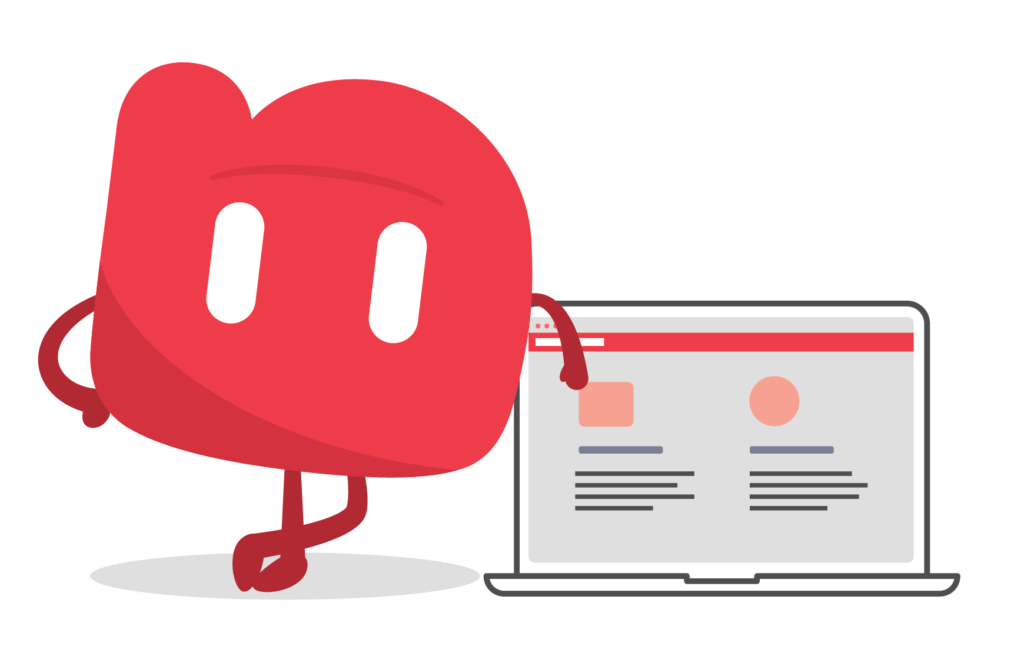Getting started with Beam: Unique Superannuation Identifier (USI)
A USI is a number used to identify super funds and individual super fund products. It’s used for electronic rollovers and contributions. A super fund may have one USI, or it may have a USI for each product. When an employee changes jobs and wants to stay with their current super fund, they can request their super fund details including USI from their chosen super fund so their contributions can be processed and paid correctly.
Using the right USI with Beam
It’s your employee’s responsibility to provide you with the correct details of their super fund for their contributions to be paid into. A USI is used for Australian Prudential Regulation Authority (APRA) super funds to ensure the contribution is correctly allocated to the employee’s super product, whilst an ABN number is used for Self-managed super funds (SMSF). The super fund details can be validated using Super Fund Lookup to confirm they are an open fund, available to receive contributions.
Upfront data validation with Beam
Beam validates your employees’ super fund information when you submit a contribution, to ensure the fund can receive the contribution and will return an error when there is a problem with the super fund information provided. If you receive an error relating to an employee’s super fund, you should contact your employee to confirm their super fund details are correct.
Self-managed Super Funds (SMSF)
SMSFs aren’t issued with a USI number. Instead, they use their ABN number as an identifier. SMSFs have some additional identifiers that are mandatory to supply if that’s where the employee wants their super to be paid. An SMSF will have an Electronic Service Address (ESA) and bank account details, which you may need if you want to make contributions to this type of fund.
Contribute to a SMSF with Beam
Yes, Beam can pay contributions to SMSFs. You will need to setup an SMSF in your software provider’s payroll platform before a contribution can be made to it. You will need to make sure the correct SMSFs details including ABN, Electronic Service Address (ESA) and bank account details are provided by the employee.
Setting up a SMSF
To setup an SMSF, please refer to your help and support materials offered by your payroll software provider. The treatment of an employee without a member number will vary depending on your software provider. Please contact your software provider’s payroll support team who will be able to assist.
Back to Knowledge Hub