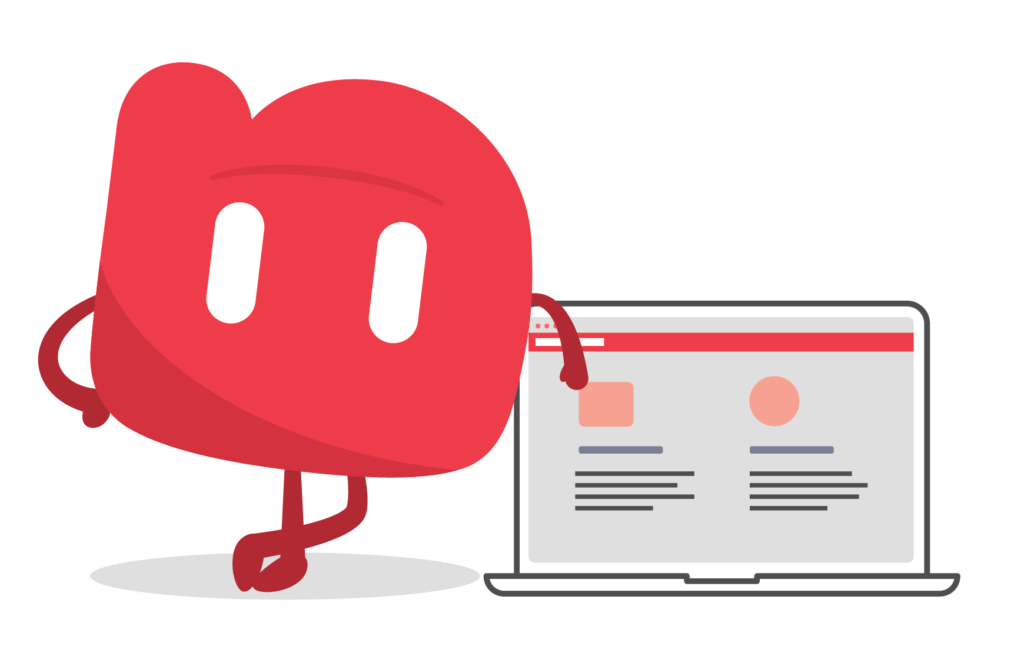Our software partners have chosen to integrate with Beam so that you can make paying super, simpler.
ClockOn
ClockOn simplifies workforce management for Australian businesses. Manage HR, rostering, time and attendance, and award-based payroll in one system, with Single Touch Payroll reporting, super integration via Beam, and Australian-based support.
Easy Business App
Easy Business App is the perfect app to run your micro or small business. All the features you need, on any device — all backed up by award-winning Australia-based support.
Gimbla
Gimbla makes accounting easy for small businesses. No complicated processes – just simple tools to manage your finances so you can focus on running your business. Create unlimited invoices and quotes, track your GST, and handle payroll with Single Touch Payroll reporting all in one place.
Access Definitiv
Definitiv Evo is a modern, cloud-based payroll and workforce management platform designed to simplify workforce management for medium to large businesses. Definitiv Evo offers a unified solution that streamlines payroll, time and attendance, and employee self-service, all in one secure and scalable platform.
Access MicrOpay
MicrOpay Evo is a trusted payroll solution, helping Australian businesses streamline compliance, simplify payroll processing, and ensure accurate employee payments. With decades of experience, MicrOpay has supported organisations of all sizes with reliable, scalable, and intuitive software.
Aurion
Aurion provides a range of flexible, compliant and proven solutions that take the risk and complexity out of payroll and HR. This saves on time, money and effort which enable your payroll team to focus on growing your business and to let your workforce thrive.
Employment Hero
Employment Hero Payroll is a leading cloud-based payroll solution that offers unbeatable automation, and time-saving benefits to businesses of all sizes. More than 200,000 SMEs use Employment Hero Payroll to process $40bn+ in payments each year. With pre-configured modern award interpretation, employee self-service, and paperless employee onboarding, Employment Hero Payroll truly is effortless payroll, the way it should be.
foundU
Managing a complex workforce can be convoluted, time-consuming and stressful. The foundU platform empowers managers to turn days of arduous, error-prone admin in onboarding, scheduling, paying, and managing staff into just a few hours. Australia’s only all-in-one platform delivers unrivalled accuracy and compliance, thanks to its agile, native payroll calculator. This translates into the greatest efficiency and confidence for managers.
Microkeeper
Microkeeper handles everything from employee onboarding to accurate payroll, plus scheduling and timesheets—streamlining workforce management in one powerful platform.
myaccountant
Myaccountant is the first and only all-in-one financial management platform that brings together everything you need to manage your finances and finance related workflows. With an intuitive interface that’s easy to use and your finances, accounting, taxes and team collaboration tools all in one place, Myaccountant helps you simplify your processes and work better with advisers to get time back in your business.
Payroller
Payroller is an ATO-approved payroll app helping over 200,000 small businesses, staff, accountants, and bookkeepers stay compliant with Single Touch Payroll (STP). Over $3.4B of payroll is processed and reported to the ATO each year through Payroller’s mobile and web apps. Payroller takes an easy-to-use design approach coupled with a feature-rich package to make handling payroll a breeze.
Payroo
Payroo is a simple, easy to use, inexpensive tool to manage your workforce payroll to comply with the Australian Taxation Office’s (ATO) Single Touch Payroll (STP).