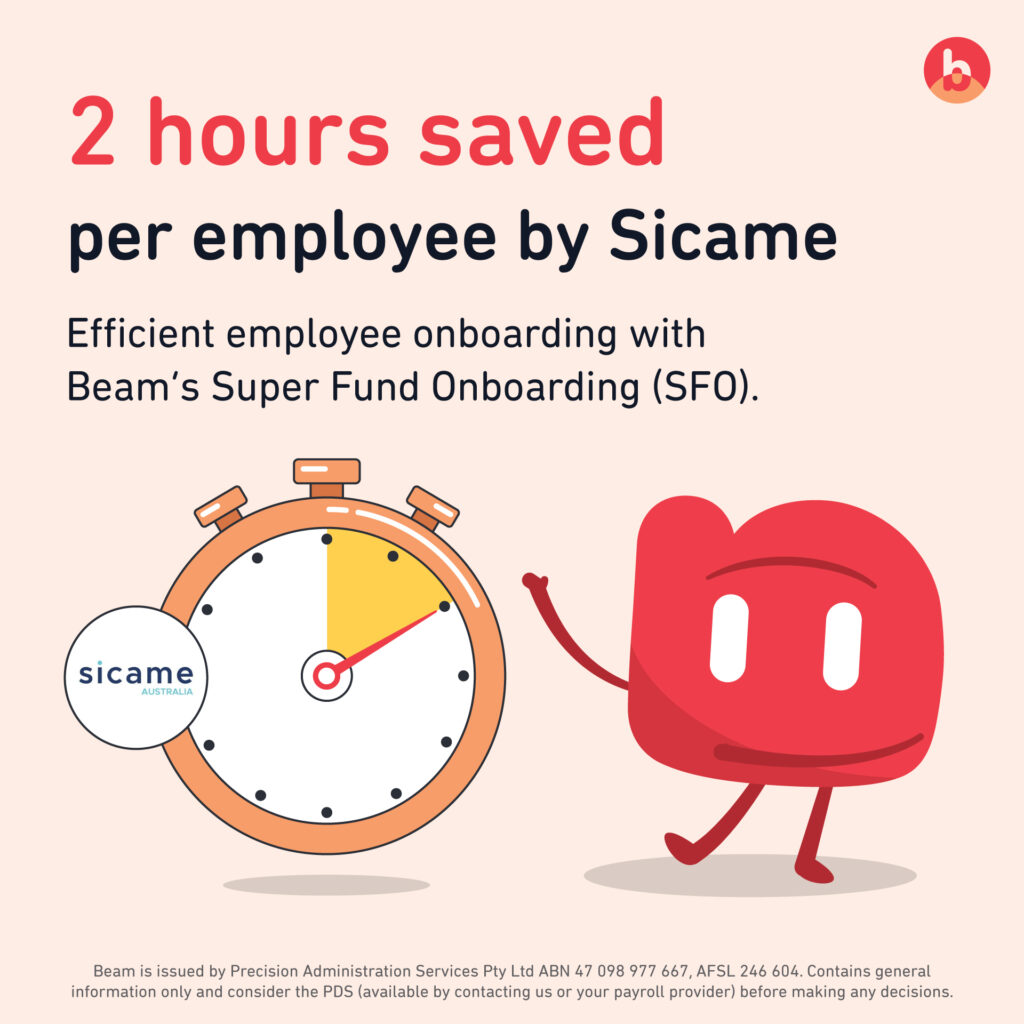5 stapling FAQs – How to simplify onboarding with Beam’s Super Fund Onboarding
Meeting your super stapling obligations can take up time and resources. But it can also be easy with Beam’s Super Fund Onboarding (SFO) solution. One employer shares how they saved hours onboarding with Beam SFO.
It’s not that long ago that employees had a new super account opened for them every time they started a new job,
unless they specifically nominated a chosen fund. Super stapling obligations were introduced in 2021 to put a stop to that, helping avoid people’s super balances being eaten away by multiple sets of fees. With stapling, an employee’s chosen super fund is “stapled” to them, so it follows them as they change jobs.
Here are five of the most common questions employers ask about stapled super funds and their obligations. And some very good reasons why Beam’s Super Fund Onboarding (SFO) – a simple, paperless, digital employee onboarding solution – is the perfect tool to help make every step of onboarding new staff easy.
What is a stapled super fund?
A stapled super fund is an existing super account that is “stapled”, or attached, to an employee. Every time someone changes jobs, their stapled fund moves with them (unless they request a change), and their new employer pays super guarantee (SG) payments into that account.
The government introduced stapled super funds on November 1, 2021, in a bid to stop people being given a new fund every time they started a new job – ending up with multiple funds, and paying multiple fees.
Stapling was introduced as part of the Your Future, Your Super reforms, with the federal government estimating that it would boost super balances by about $2.8 billion by avoiding duplicate fees and lost returns over the following decade.
What are my stapling obligations as an employer?
You must offer eligible new employees a choice of super fund. If a new employee is eligible to specify their super fund and doesn’t, you must request their stapled super fund details from the ATO. You might also need to request stapled super fund details for employees who aren’t eligible to choose a fund, such as temporary residents.
Once you receive stapled super fund information from the ATO, you must make SG payments into that fund.
If you don’t meet these obligations, you may be liable for penalties, including a choice shortfall penalty and the super guarantee charge.
Fortunately, SFO makes meeting these obligations easy. It’s simple to add new employees, invite them to validate their details, and complete their super choice and tax file number (TFN) declaration, all in one secure place.
And if they don’t make a super fund choice, you can request their stapled super fund directly from the ATO using the new Stapled Fund Request (SFR) feature – all without leaving the SFO platform. Designed to make your stapling obligations even simpler, with SFR you simply enter your employee’s details and click a button to submit. No extra forms, all securely online and within one place.
How does stapling affect the onboarding process?
When you’re onboarding a new employee, it’s essential that you ask them to provide their existing super fund details.
Kate Annable, the admin and HR manager and company secretary at Sicame, a Gold Coast-based manufacturer of fittings for electrical distribution networks, has been using Australian Retirement Trust’s (ART) employer super payment facility for about four years, and SFO for the past two years.
In the past, she would have to chase up new employee details via emails – something she describes as “a big waste of my time”. With SFO, she does it by pressing a button.
“It’s easy to log in, put in the employee’s details, and click the button,” she says. “It will go directly to the employee via email, and then it’s up to them to get that information back to me. It saves me a lot of time, and I know that it’s done. There’s a formal record of it being done, as well,” she added.
SFO allows you to see your employee’s onboarding journey and track their status. And with automated onboarding alerts, SFO gives employees reminders to complete their onboarding.
Annable estimates that using SFO saves her about two hours per employee. And with about 160 employees on the books, including more than 100 blue-collar workers who often start as casuals, that can add up to a lot of time she can now spend on other, more productive tasks.
“I can set and forget because I know that I’ve asked them through Beam SFO to nominate their super fund or confirm it,” she says. “It’s much easier for me.”
How do I request stapled super fund details?
If you need to request stapled super fund details, normally that would involve logging on to ATO online services for businesses, navigating to the employee super account screen and opening the request form, entering the employee’s details, signing a declaration and submitting the request.
However, with SFO, submitting a request is much easier. By using the new Stapled Fund Request (SFR) feature, you can make the request to the ATO directly from the SFO platform, once authorised.
It’s a quick and efficient way to meet your obligations.
What do I do if the employee doesn’t have a stapled fund?
If the ATO advises that the individual doesn’t have a stapled super fund, you must make payments into your employer-nominated account.
Managing all aspects of super is easy with Beam. As a complete digital supertech solution that sits within payroll software, Beam does away with old-school paperwork, and handles onboarding, payments and reporting in rapid time, freeing up precious hours and resources in the process. And it’s constantly being upgraded as the super system evolves. From single touch payroll (STP) to super stapling to the looming introduction of payday super, Beam
Want to save time too?
Discover how Beam’s Super Fund Onboarding (SFO) simplifies employee onboarding.
Learn More
IMPORTANT INFORMATION
This is general information. It’s not based on the specific objectives, financial situation or needs of your business. So think about those things and read the Product Disclosure Statement (PDS) before you make any decision about our products. Contact us or your payroll provider for a copy of the PDS.
The opinions and comments shared by people in this are theirs alone, and they’re not necessarily shared by Precision. It uses information that’s accurate at the time of publishing.
Back to Knowledge Hub